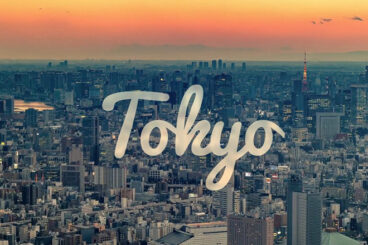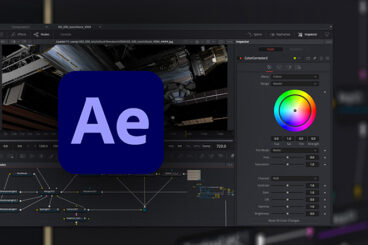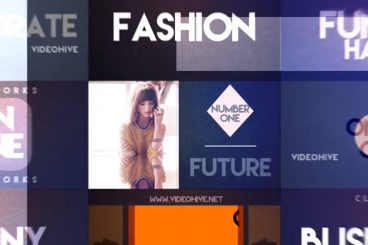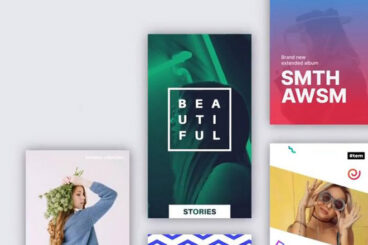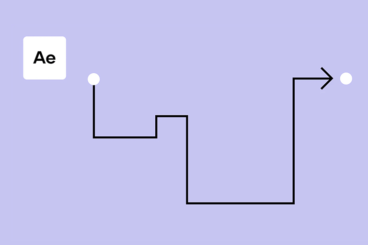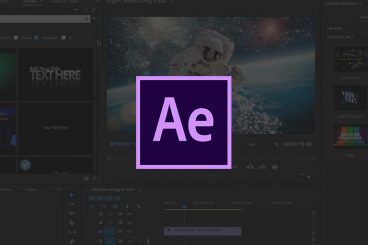After Effects Templates
After Effects templates can help you take the application to the next level with overlays, lower thirds, logo reveals, title sequences, and more.
It’s a great way to get more from the application in a way that saves time and makes life easy for you. Whether you’re wanting to create an entirely new video or add something special to an existing project.
Our series covers how to use After Effects templates, where to find them, and collects some of our favorite templates for all manner of different uses and scenarios!
Latest After Effects Template Articles
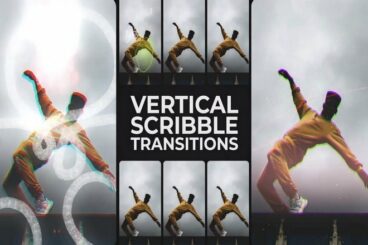
15 Jul 2024
20+ Best Vertical Transitions for After Effects, Premiere Pro & More
When creating videos for social media, maintaining a smooth flow between sequences is an art that every content creator should master.
One such technique to add fluidity is the use of vertical transitions. At the core of social media video production, vertical transitions greatly amplify the visual dynamics of any footage, making them more engaging and eye-catching.
In this post, we explore the best vertical transition templates for After Effects, Premiere Pro, and Final Cut Pro. These are designed to function best on Instagram, TikTok, Facebook, and other platforms that support vertical and square-shaped videos.
With these transitions, you can enhance storytelling, emphasize key moments, and maintain your audience’s attention. Go ahead and start downloading.
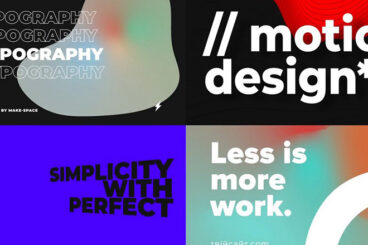
1 Jul 2024
25+ Typography Animation Templates for After Effects (Kinetic Text)
Creating typography with attractive animations, also known as kinetic typography, is an important part of every video project.
Kinetic text offers a way for you to give life to boring static 2D text and transform them into creative titles, intro scenes, lower thirds, and so much more.
Today, we bring you a collection of amazing examples that show how far you can go with typography animations using After Effects.
Here we showcase some of the best After Effects text animation templates.
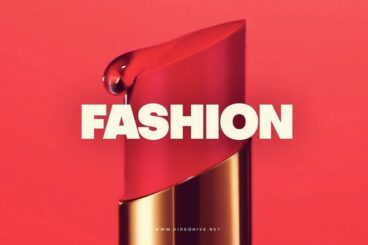
12 Mar 2024
20+ Best Promo Video Templates (Corporate, Viral, Retro & More)
In today’s social media-dominated digital landscape, promo videos stand as powerful tools for communication, combining compelling storytelling with eye-catching visuals.
However, crafting these videos from scratch can be time-consuming and requires a certain level of expertise. This is where After Effects and Premiere Pro templates come in, offering professionally designed frameworks that you can customize to suit your specific needs, saving you both time and resources.
In this post, we explore a selection of the best promo video templates available for After Effects and Premiere Pro. From sleek and modern designs to more dynamic and creative expressions, our collection covers a wide range of styles and purposes to fit any brand or project. Have a look and start downloading.
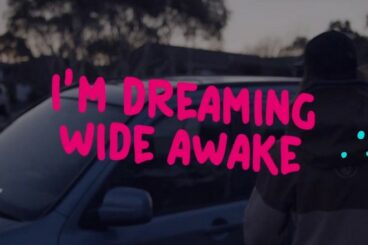
5 Mar 2024
20+ Best Lyric Video Templates & Makers
Creating a compelling lyric video demands not only technical skills but also a unique sense of creativity. But, with the help of a lyric video template, that process gets much easier and effortless.
In this post, we bring you some of the best lyric video templates you can use to easily create beautiful lyric videos for your songs and music. These templates will allow you to transform any track into a visually engaging experience,
Whether you’re an independent artist, a new music creator, or even sharing your music on YouTube, these templates can simplify your creative process. They range from professionally designed After Effects templates that pack a punch, to simpler, colorful, no-frills options that are just as effective. There’s something for every music genre and artistic taste.
Let’s dive right in and explore these amazing templates.
After Effects templates can help you take your animation game to the next level. Use templates with this powerful piece of software to create overlays, lower thirds information, reveal logos or titles and more.
Templates are one of the best tools for both learning how to make the most of this piece of design software while working through projects quickly. Use them for anything from simple tasks to complex edits and animations.
What Is After Effects?
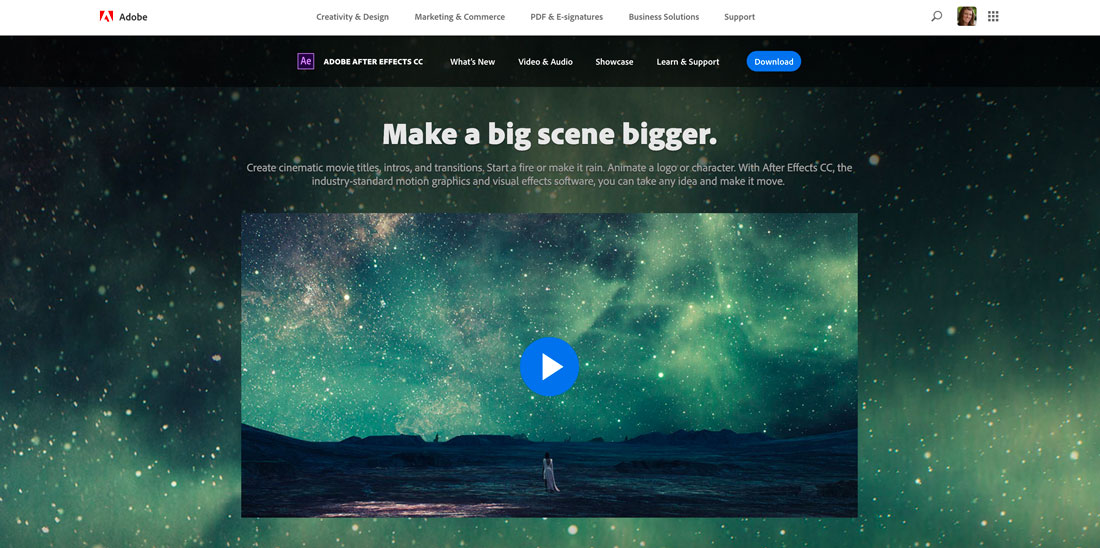
Adobe After Effects is software used to create cinematic movie titles, intros, and transitions. It’s an industry-standard tool for people that work with motion graphics and visual effects. If you can make it move After Effects can help do the rest.
After Effects is part of Adobe’s Creative Cloud suite. It’s included with full packages or can be purchased a la carte.
Features that make After Effects a cool tool include the ability to remove objects from video clips, ability to animate shapes and logos and apply effects to almost any type of clip including VR videos.
What Are After Effects Templates?
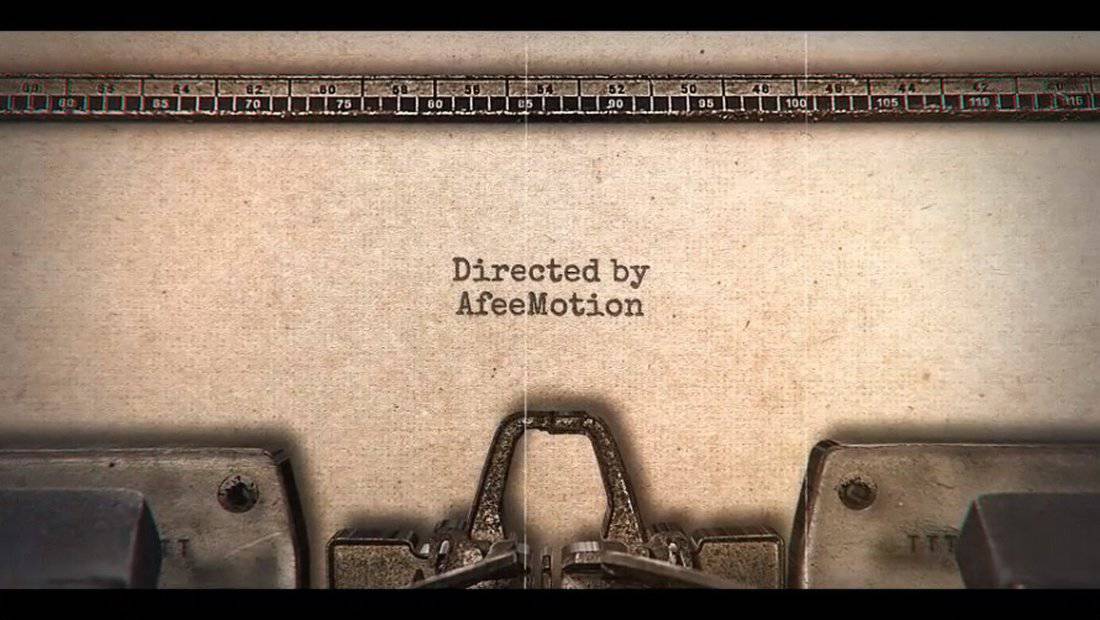
After Effects templates are project files that have already been customized to add a specific effect or graphic to a video that’s already been created.
You can further customize After Effect templates to fit your needs by changing colors, fonts and images for a more seamless fit in your video projects.
If you want to save and use After Effects templates, you have two options:
- Create and save the desired effect yourself for later use and reuse.
- Download a premade template from another source, such as some of the collections below.
How to Use After Effects Templates

Using an After Effects template is fairly easy. (It might actually be harder to find just the right effect for your project.)
Most downloadable templates will come with instructions, but here’s the quick rundown for what to do once you have a file to use.
- Open the project and import files you want to add (save templates in a common folder for ease of use)
- Locate the compositions where you want to make changes
- Replace placeholder elements with your graphics or templates (this is where you do all the customizing)
- Repeat as needed for multiple layers of effects