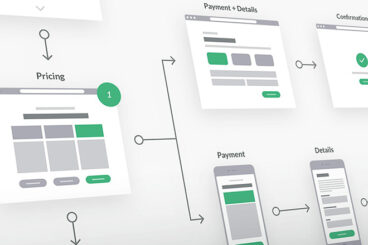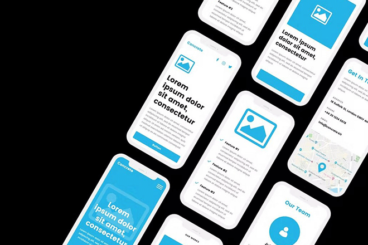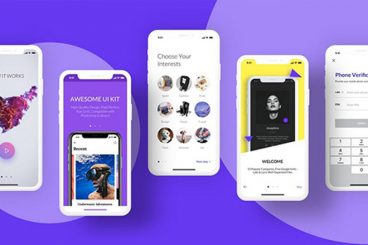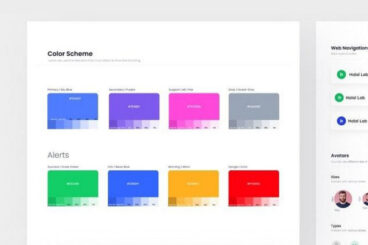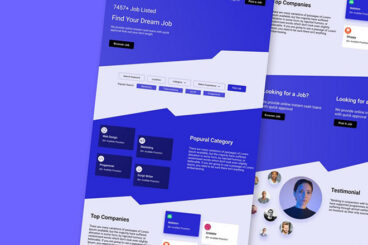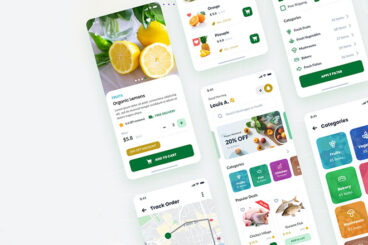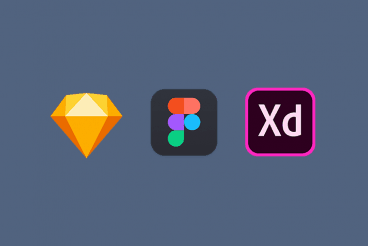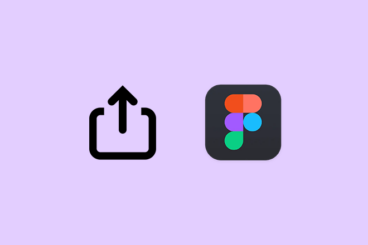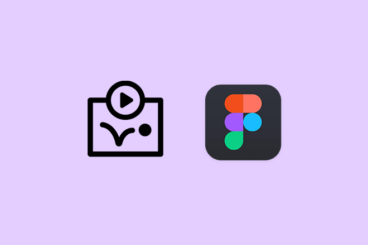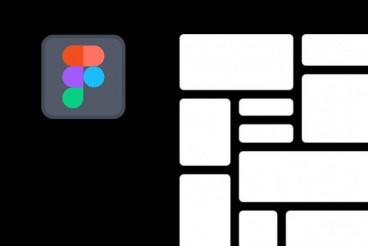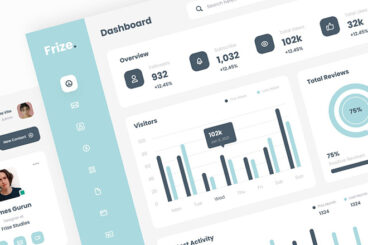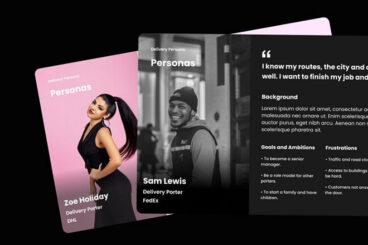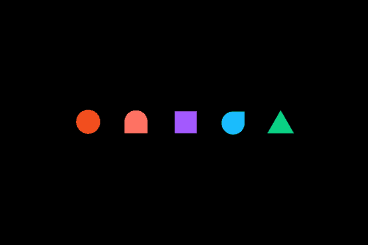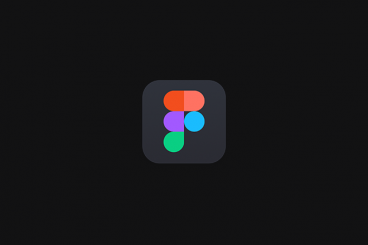Figma Templates
Figma is a vector-based tool that lives in the cloud, allowing users to work anywhere from a browser. It’s a zippy tool that is made for design, prototyping, collaboration, and organizational design systems.
In this feature, we’ll be teaching you all about Figma, how to get started using it, and where to find the best Figma templates and plugins to get started fast. Whether you’re wanting to use Figma for wireframing, mobile user interface designs, app designs, website designs, or anything else, we’ve got you covered!
Latest Figma Template Articles
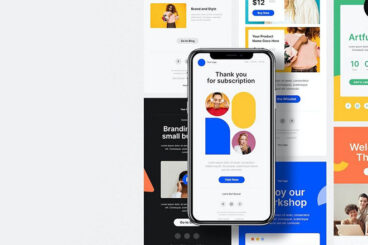
17 Jul 2024
30+ Best Figma Email Templates (Using Figma for Email Design)
Today, we have a collection of professional Figma email templates for designing various types of emails for your clients and projects. There are both premium and free templates for you to download.
Figma is one of the best tools you can use to design professional emails and newsletters. The ability to create interactive prototypes and the power of design systems and style libraries makes it the perfect all-in-one platform for crafting email designs.
The best part is how easy it is to hand off your Figma designs to developers. Figma offers many tools to easily convert your designs into HTML and CSS when teaming up with developers.
With the help of Figma email templates, this process becomes much simpler. You can now skip most of the basic work that goes into designing the email structure and focus on customizing and refining the design to match your brand. Check out the templates below and see for yourself.

12 Jul 2024
Figma Certification: 10 Ways to Get Accredited & Trained
One of the best ways to show off your proficiency in software like Figma is to have a certification or certificate from a reputable organization.
Most designers believe having a good portfolio is enough to land jobs and clients. They don’t prioritize getting certificates. However, there are many benefits to getting certified.
In this post, we want to highlight the advantages of having a Figma certification. And we’ll also provide you with some options to get Figma certificates from some of the most reputable establishments.
Without further ado, let’s dive in.
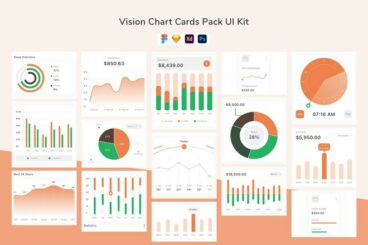
8 Jul 2024
25+ Best Figma Charts & Infographic Templates
If you’re looking for the perfect Figma template to translate raw data into understandable and compelling visuals, then this collection of Figma chart templates is for you.
Well-designed charts and infographics not only simplify complex information but also enhance retention and understanding. In this collection, you’ll find plenty of Figma infographic templates and chart card designs to help achieve that goal.
From bar charts and pie charts to detailed infographics that tell a story, our collection covers a wide range of styles and formats to suit any project. These templates are designed to be easily customizable, allowing you to tailor them to your specific data and brand aesthetics.
Have a look and start downloading.

1 Jul 2024
25+ Best Figma Portfolio Templates & Examples
Figma’s powerful design tools and collaborative features make it an ideal platform for crafting beautiful and functional portfolio websites. But finding the perfect template that fits your style and needs can be a challenge.
In this post, we are showcasing a collection of the best Figma portfolio website templates. From minimalist and modern designs to more elaborate and artistic layouts, our selection ensures there’s a template to match every creative vision.
Creating an impressive portfolio can be a daunting task, but with the right templates, you can simplify the process and focus on what matters most—your work. Pick a template from the collection below and get started right away!
What is Figma?
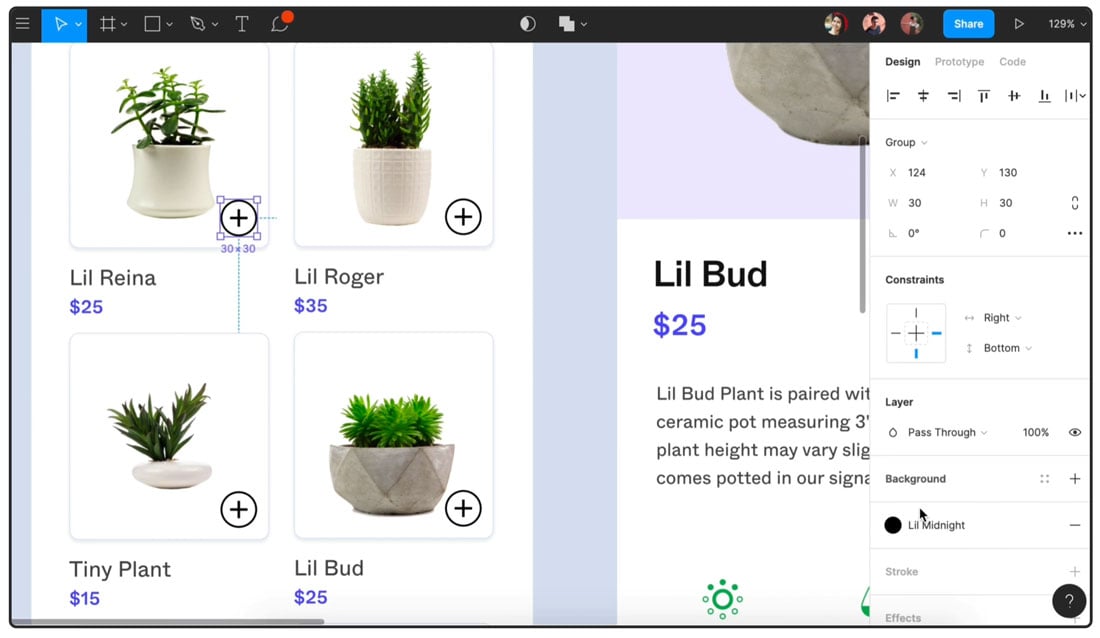
Figma is a design and prototyping tool. It’s browser-based and works anywhere you have an Internet connection.
It uses vector shapes for drawing and elements so everything renders beautifully. What’s especially nice about Figma is that it is designed for team and collaboration. You can do everything from prototyping to testing to product launch using it.
A lot of designers equate Figma with an online whiteboard because you can use it to ideate and prototype together in real-time. You can learn everything you need to know about the basics of Figma here.
What Does Figma Cost?
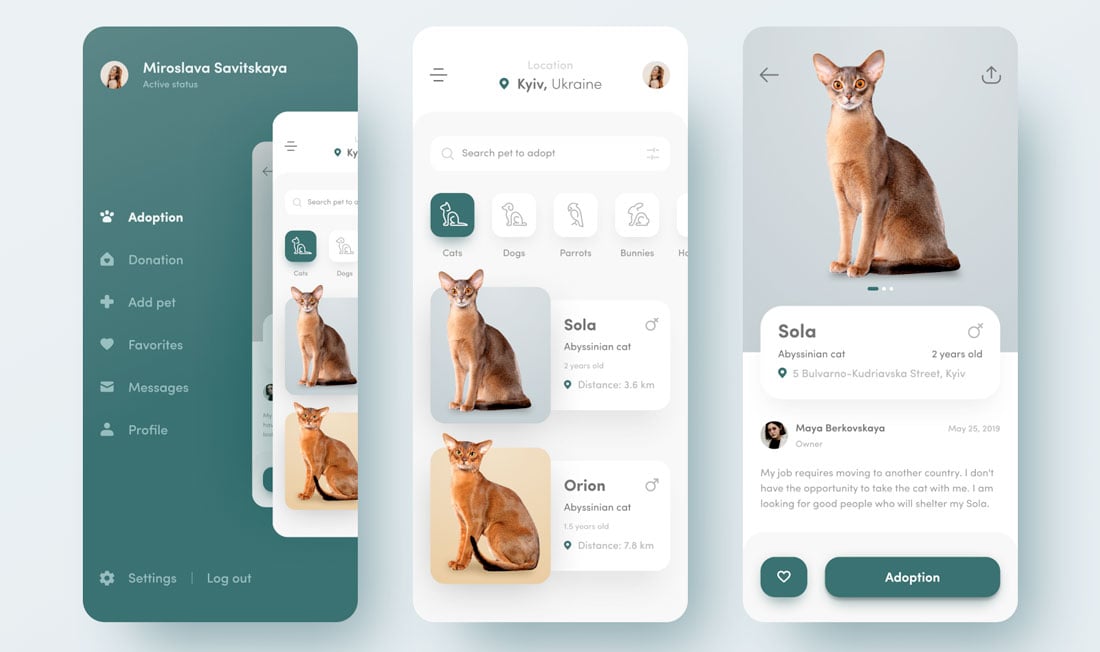
Figma is free for small projects and has paid plan for higher volume users and teams.
- Starter (free): Up to two editors and three projects with 30-day version history, and unlimited cloud storage
- Professional ($15 per editor per month): Includes unlimited projects, unlimited versions, custom file and user permissions, invite-only private projects, and shareable team libraries
- Organization ($45 per editor per month): Includes everything in professional plus organization-wide design systems, centralized teams, private plugins, plugin administration, shared fonts, single sign-on, and advanced security
Figma Competitors
While Figma has been around for a little while and is an exceptionally popular tool, it’s not for everyone. Here are some of the most popular Figma alternatives:
The best solution hinges on how you plan to use the tool: prototyping, mockups, production design, or combinations of those elements. Another consideration is if you want a browser-based tool or not.
What Are Figma Templates?

Figma templates are quick-start packages of user interface elements, tools, and design pieces to jumpstart digital design projects using the software. The Figma user community is pretty robust and always adding elements and tools that users can share.
A good template has everything you need to start a project – and finish it – while all you have to do it work through branding and content customizations to bring it to life. Templates can be as small as UI kits with components or include everything you need to complete a website or app design project.
Designers tend to use templates in plenty of different ways; the commonality is that templates can speed up projects and make them quick to get started and launch.
5 Figma Templates to Get Started With
It’s hard to beat a good Figma template. These quick-start tools can facilitate project development and even help you learn best practices for using the tool because you can see how others use it well Here are a few excellent Figma templates to help you get started.
Doux Multipurpose Web UI Kit Template
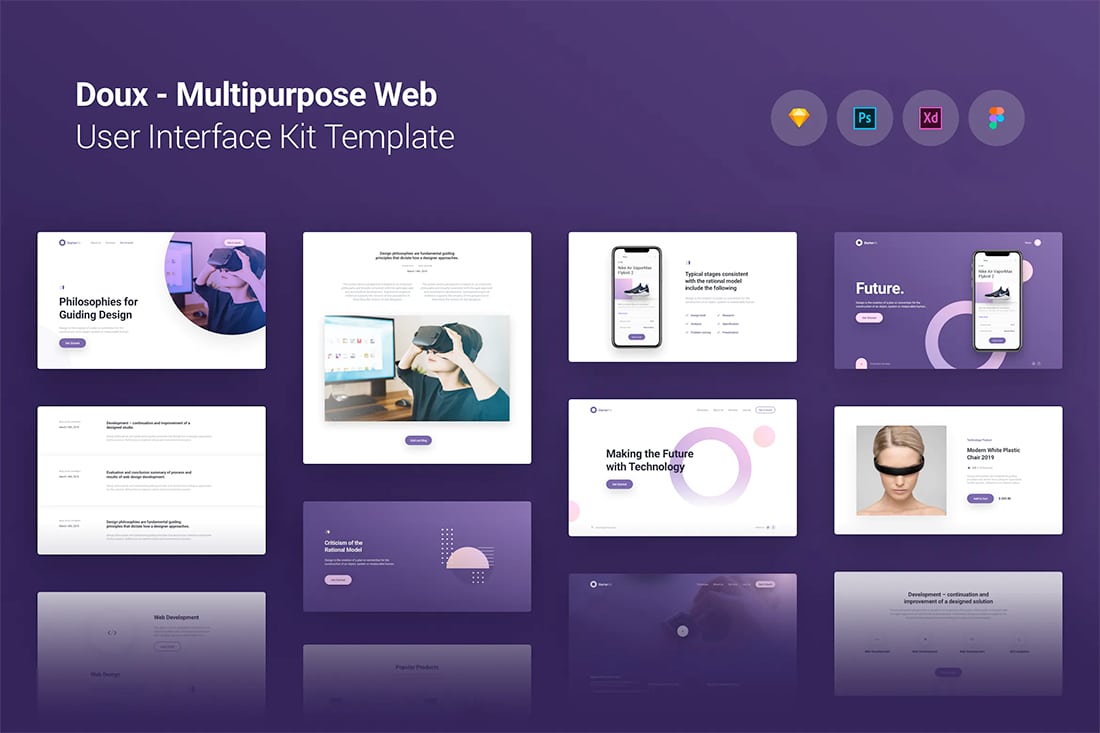
Doux is a user interface template for Figma that packed with different types of components and blocks to build a site or app design. It’s Bootstrap-based and easy to customize with your content.
Multipurpose Dashboard

This Figma template for a multipurpose dashboard is stylish and includes a ton of components for customization. You can scale the elements to meet any need you might have.
Branding Identity
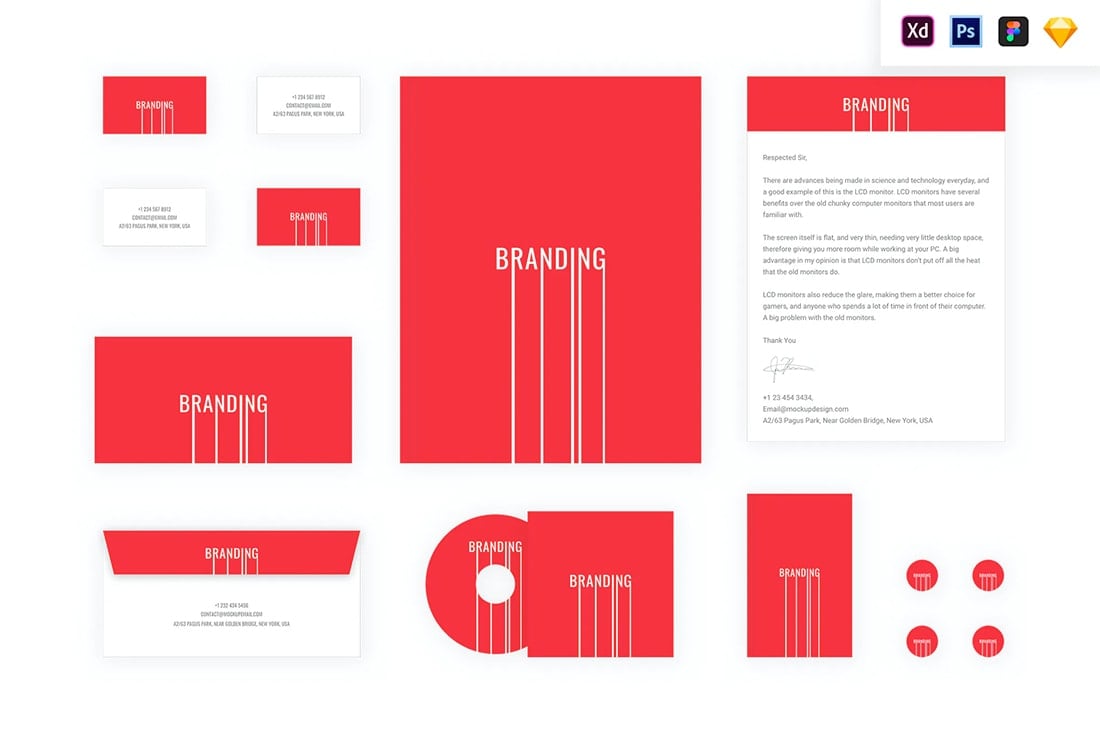
This Figma template is for creating a branding identity. (You can create more than websites with the tool.) It’s a clean template with plenty of elements that you can use and print including business cards, letterheads, envelopes, and more.
Done UI E-Commerce Template
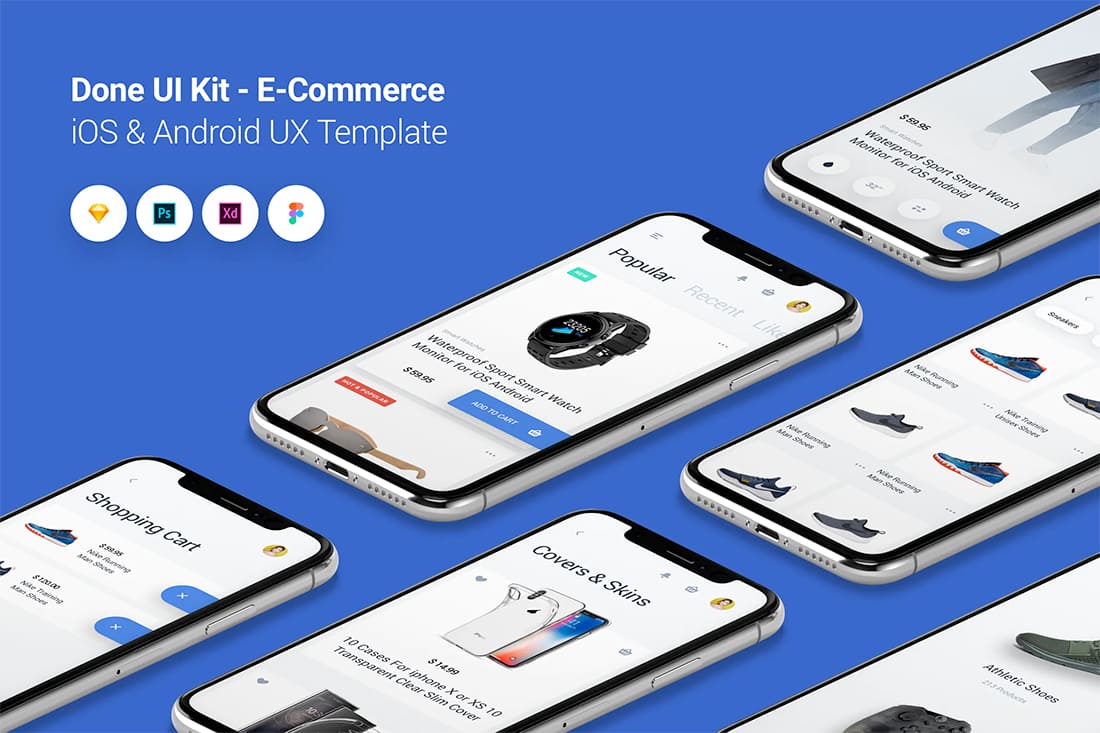
The Done Figma template has everything you need to jumpstart an e-commerce app project. The design is sleek and modern and is easy to customize. It includes both components and screen elements.
Persilia

Persilia is a portfolio website template for Figma. It has a clean design that’s fully customizable. Just add your content and you are ready to get online.