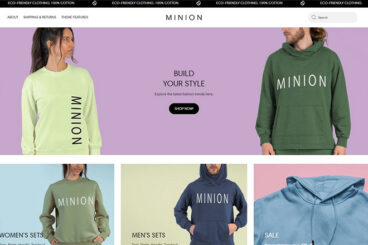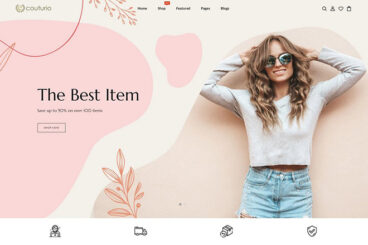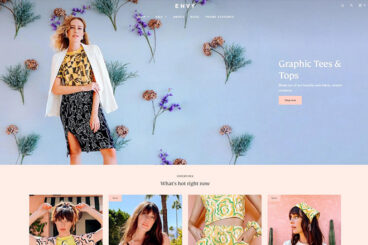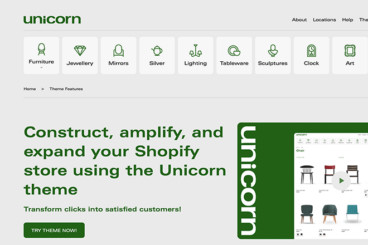Shopify Themes
Shopify is one of the most user-friendly e-commerce platforms, and offers business owners and entrepreneurs the tools they need to create and manage their online stores effectively.
One of the key components of Shopify’s user-friendly system is its themes, which determine the look and feel of an online store. These themes are not just about aesthetics; they also play a crucial role in the user experience and can significantly impact sales and customer satisfaction.
We’ll explore what Shopify is, the nature of Shopify themes, the differences between free and premium themes, and provide a guide on how to install and customize these themes to make your perfect store.
Latest Shopify Theme Articles
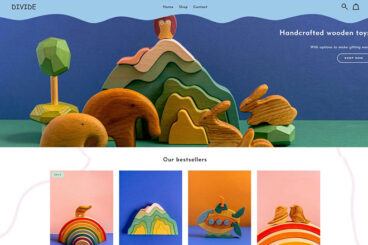
23 Jul 2024
15+ Best Single Product Shopify Themes (To Sell One Product)
Building a website for a single product store requires careful thought and planning as it needs to be focused and engaging enough to highlight the product features and benefits without any distractions.
A well-designed Shopify single-product theme can be quite useful when creating such websites. They feature professionally optimized designs that create seamless and immersive shopping experiences to drive customers to make a purchase.
In this post, we showcase a handpicked collection of one product Shopify themes that allows you to tell your product’s story more effectively to build trust with your audience. And also to generate more sales.

9 Jul 2024
How to Connect Shopify to Instagram (+ Sell on Insta)
A whopping 70% of Instagram users shop on Instagram. If you still don’t have a business page with a Shop on Instagram, you’re missing out.
Don’t worry, setting up your Instagram shop is a simple process and in this guide, we’ll show you how it’s done.
Instagram allows you to setup a shop to sell products directly on the platform. More than 25 million brands and businesses are already taking advantage of this feature.
The easiest way to setup a shop on Instagram is through Shopify. In this post, we’ll show you how to connect Shopify to Instagram to add your products and create your shop on the photo-blogging platform.
Let’s get started.

24 Jun 2024
How to Change Your Shopify Store Name (Or Domain Name)
As your business evolves, you might find that your original Shopify store name or domain name no longer fits your brand. Fortunately, Shopify makes it easy to change both.
Whether you’re rebranding, finding a more memorable name, or making the name more relevant to your products, this guide will walk you through the steps to change your Shopify store name and domain name effectively.
Here’s how it’s done.

17 Jun 2024
What Shopify Theme Is This? How to Quickly Identify a Theme
Sometimes, you might come across a Shopify store with a design that you love and wonder what theme they are using. Or maybe you want to spy on one of your competitors to see how they made such a pretty-looking store.
Well, you’re in luck! Because there’s a very easy way to check a Shopify store to identify which theme it is using.
In this guide, we will walk you through the steps to quickly and accurately identify a Shopify theme. Let’s get started.
What is Shopify?
Shopify is a comprehensive e-commerce platform that allows individuals and businesses to create their own online stores.
It offers a wide range of tools and features, including payment processing, inventory management, and marketing tools, making it easier for merchants to sell their products and services online.
Launched in 2006, Shopify has grown to become one of the most popular e-commerce platforms globally, powering millions of businesses in approximately 175 countries. The platform is known for its ease of use, scalability, and robust support network, which makes it a preferred choice for both budding entrepreneurs and established businesses looking to expand their online presence.
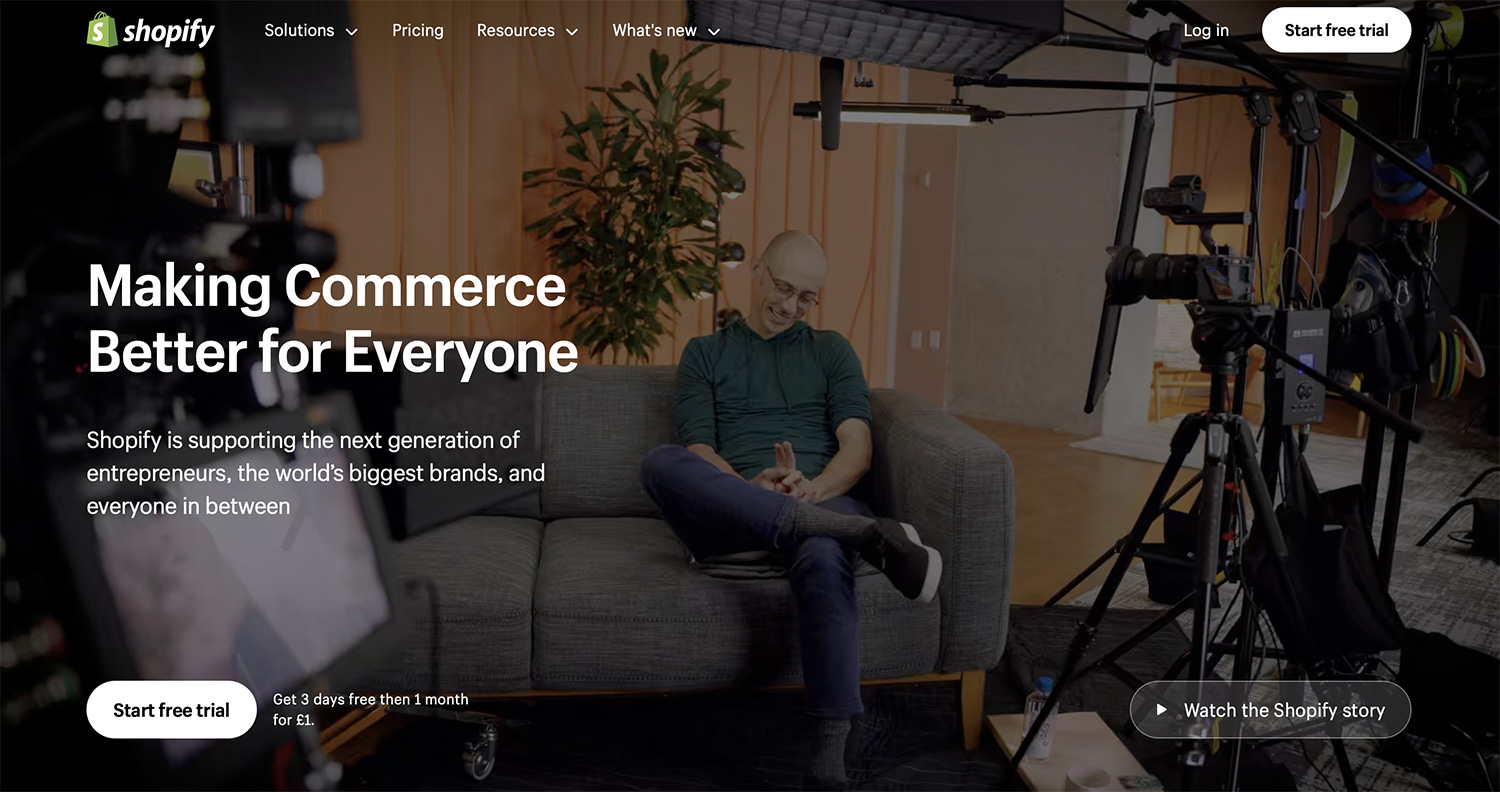
What are Shopify Themes?
Shopify themes are pre-designed templates that determine the layout and style of an online store. These themes include a range of elements such as the storefront, product pages, checkout process, and other customer-facing aspects of the website.
Themes are built using Shopify’s custom templating language, Liquid, which allows for deep customization and control over the design and functionality of the store.
Shopify’s Theme Store hosts a variety of themes, each designed to cater to different business needs and aesthetic preferences. Themes can be easily applied to any Shopify store, giving merchants the flexibility to choose a design that best fits their brand and customer base.
Differences Between Free & Premium Shopify Themes?
Shopify offers both free and premium themes, each with its own set of features and benefits.
Free themes are basic templates provided by Shopify that offer limited customization options but are a good starting point for new businesses or those on a tight budget. These themes are generally simple, clean, and easy to set up.
On the other hand, premium themes come with a cost but offer a wider range of features, including advanced customization options, unique designs, and additional functionalities such as enhanced filtering, animation effects, and built-in apps.
Premium themes are also regularly updated to keep up with web design trends and technology advancements, providing a better long-term investment for businesses focused on growth and customer engagement.
How to Install Shopify Themes
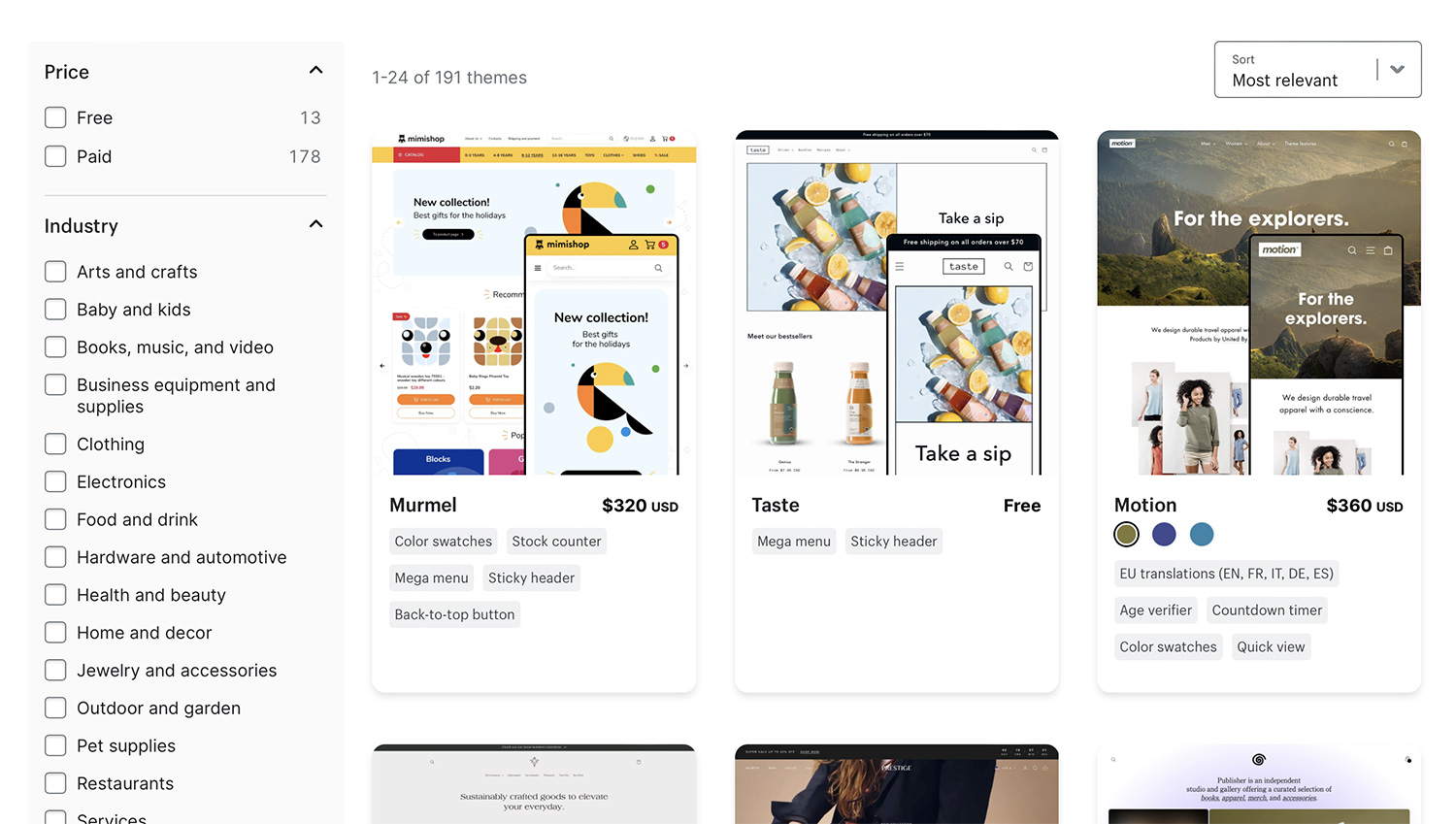
Installing a Shopify theme is a straightforward process.
First, navigate to the Shopify Theme Store or select a third-party provider to purchase or choose a free theme. Once you have selected a theme, you can install it directly from the store. Here’s a quick step-by-step guide:
- Log in to your Shopify admin panel.
- Go to the ‘Online Store’ section and click on ‘Themes’.
- In the Theme library section, click ‘Explore free themes’ or ‘Visit Theme Store’ to find a new theme.
- Once you find a theme you like, click on the theme’s sample image. Then, click ‘Add theme’ or ‘Buy theme’.
- The theme will be added to your theme library where you can then click ‘Actions’ > ‘Publish’ to activate it.
How to Customise Shopify Themes
Customizing a Shopify theme allows you to tailor your online store to better match your brand identity and meet specific customer needs.
Most Shopify themes come with built-in customization options which can be accessed from the Shopify admin area. Here are basic steps to customize a theme:
- In your Shopify admin, go to ‘Online Store’ > ‘Themes’.
- Find the theme you want to customize and click ‘Customize’.
- Use the theme editor to modify colors, fonts, layouts, and add or remove sections. You can see your changes in real-time in the preview pane.
- Advanced customizations might require editing the theme’s code. Click on ‘Edit code’ under the ‘Actions’ dropdown menu if you need to make deeper changes.
- Once you are satisfied with your modifications, click ‘Save’ to apply them.
By understanding and utilizing the power of Shopify themes, businesses can create a compelling and high-performing online storefront.