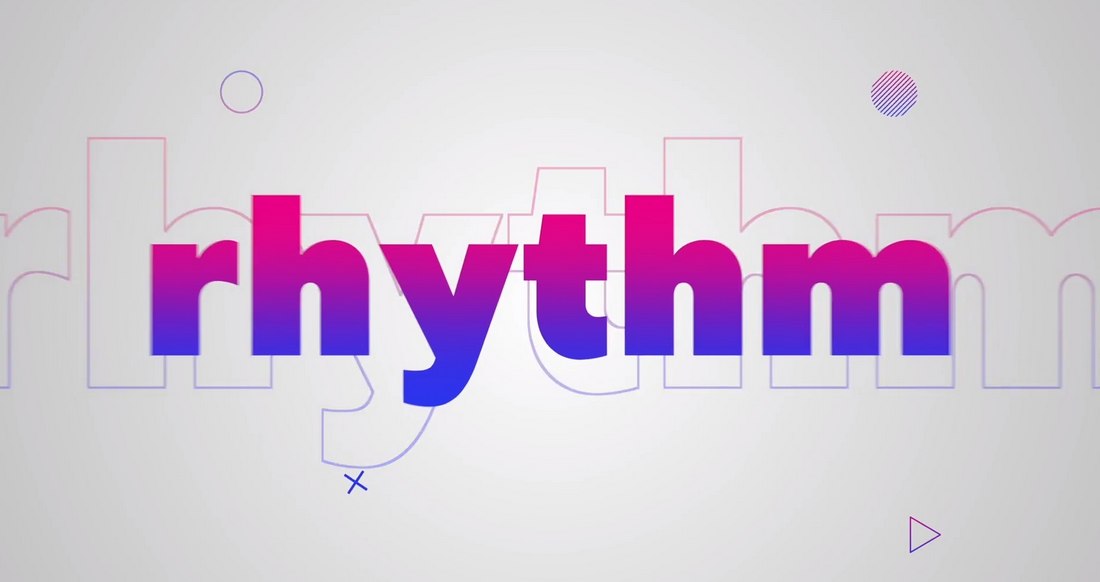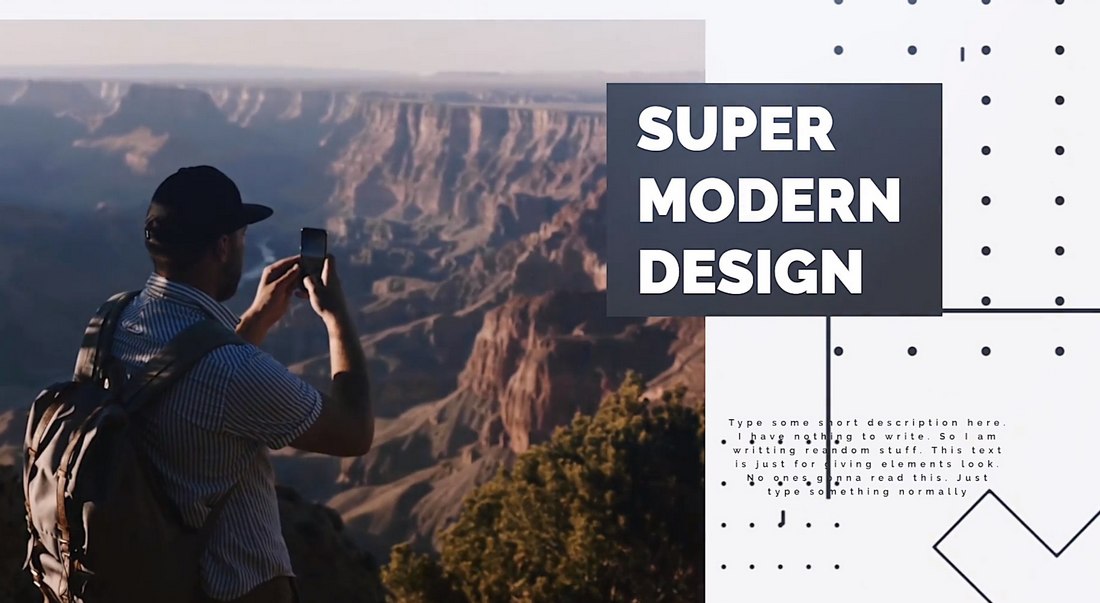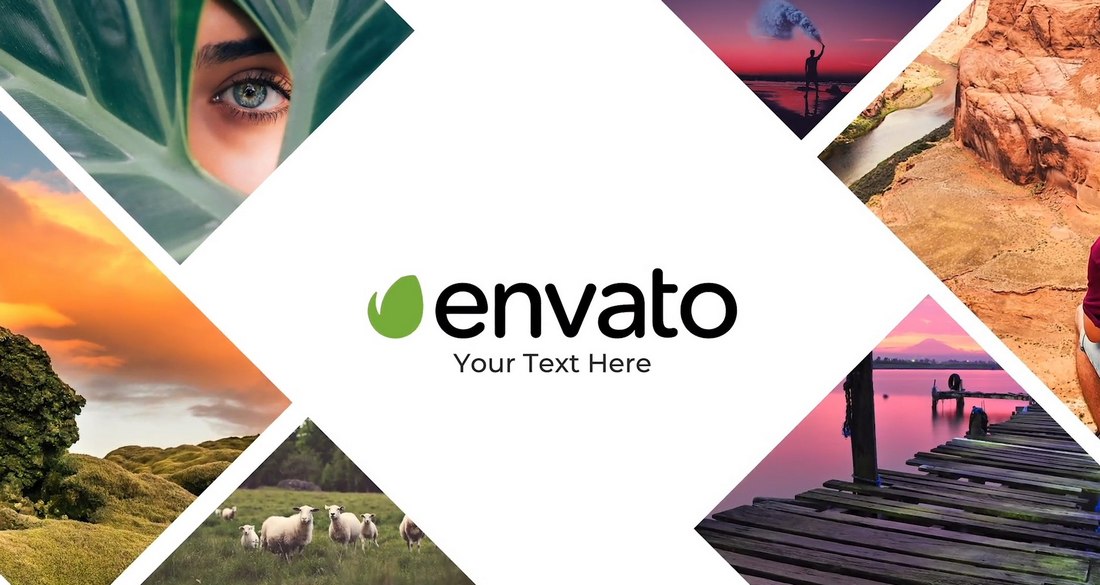Final Cut Pro Templates
Final Cut Pro is one of the best tools you can use for video editing, especially if you’re a Mac user. With the help of templates and plugins, you can create amazing video projects using the software.
Final Cut Pro allows you to edit complex projects, all at incredible speeds. And it’s built to harness the extreme power of the latest and greatest Mac hardware.
In this feature, we’re covering the basics of what Final Cut Pro can do, and sharing some of the best Final Cut Pro templates, plugins, titles, transitions and assets to help you with your next project.
Latest Final Cut Pro Template Articles

10 Jun 2024
70+ Best Free Final Cut Pro (FCP) Templates, Plugins, Titles & Transitions
Final Cut Pro is one of the best tools you can use for video editing, especially if you’re a Mac user. With the help of templates and plugins, you can create amazing video projects using the software.
There are so many amazing Final Cut Pro templates and plugins out there. And we handpicked some of the best templates for this list. You’ll find many different types of plugins, title templates, transition effects, social media templates, and much more in the collection.
We’ve included a couple of premium options, but the best part is that almost all these templates and plugins are free to download. You can even use some of the templates with commercial projects for free. Most of the templates are also compatible with Apple Motion as well.
Have a look and start downloading.

4 Jun 2024
35+ Best Instagram Video Templates for Final Cut Pro
Instagram is a great way to showcase your work, tease your ongoing projects and instantly connect with your followers.
From Instagram Stories, IGTV, and posting directly to your profile, Instagram has expanded the ways you can share your content on their platform.
In this article we take a look at some of the best Final Cut Pro Instagram video templates to help you excite and connect with your existing followers, reach new people, and get to your next milestone.
Read on.
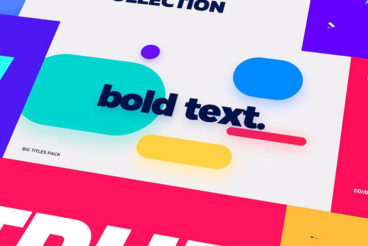
28 May 2024
60+ Best Final Cut Pro Title Templates 2024 (FCP Titles)
When it comes to creating video content, one of the most challenging tasks you have to deal with is designing a killer title scene. But, what if there was a way to instantly insert an amazing title scene into your videos with just a few clicks? That’s exactly what you can do with pre-made Final Cut Pro title templates.
If you’re a fan of Final Cut Pro, you’ll have no trouble adding unique title scenes to your videos when using title templates.
To help you get a headstart, we even went ahead and gathered a collection of Final Cut Pro title templates you can use in your video projects. The list includes both free and premium templates. Go ahead and download them all.

28 May 2024
35+ Lower-Thirds Title Templates for Final Cut Pro
Putting together a video or presentation using Final Cut Pro, and in need of some super easy and professional-looking lower thirds templates to make your job that bit easier? You’re in the right place!
Final Cut Pro is one of the best film and video editing software options out there, and what makes it even better is how easy it is to insert premade, professionally designed templates into your projects to give them a high-quality finish in only a few clicks. And we’ve found a sample of the very best premium and free Final Cut Pro lower thirds templates out there, for you to use for your next project.
Let’s start with a selection of premium options from Envato Elements, followed by a range of free Final Cut Pro lower thirds templates from other top-notch design hubs!
What is Final Cut Pro?

Final Cut Pro is video-editing software for Mac iOS. The professional-level tool has been around for decades (as a Macromedia product before Apple), and is popular among industry editors and for general consumer use.
The primary competitor to Final Cut Pro is Adobe’s Premiere Pro video editing software.
Key features of Final Cut Pro include the ability to edit 4K and 8K projects, share libraries, and work at fast speeds. The tool boasts a “Magnetic Timeline” for fast editing, the ability to work on multicamera projects, and 360-degree video, as well as create, edit, and deliver closed captions. You can find the full feature list in the App Store.
You can download the app through the App Store or directly from Apple. It needs MacOS 10.14.6 or later and a 64-bit processor (2020) to run properly.
How Much Does Final Cut Pro Cost?
Final Cut Pro is a tool that comes with flat pricing for the download. It is $299.99.
This is in contrast to Adobe’s tools, which are based on monthly or annual subscriptions.
How to Use Final Cut Pro: 3 Beginner Tutorials
The best way to get started with Final Cut Pro is to walk through some tutorials to learn the tool. There are a couple of approaches to using a tutorial:
- Watch videos or read walkthroughs that provide a general explanation of how things work
- Watch or read tutorials that help you develop a specific skill while practicing at the same time
Here are three beginner tutorials that can be helpful.
Learn Final Cut Pro in 20 Minutes
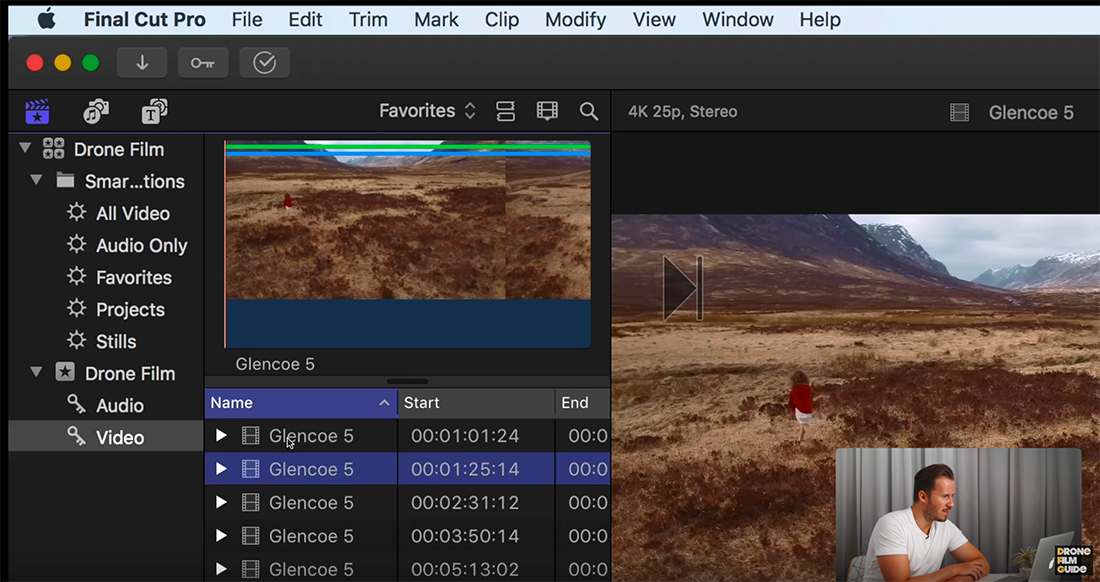
This video tutorial takes you through all the basics of the software. Learn to import media, set up projects, use keyboard shortcuts, work with the transition browser, use the video and color inspectors, work with audio, add tracks, title video, and export.
Beginner Editing Guide
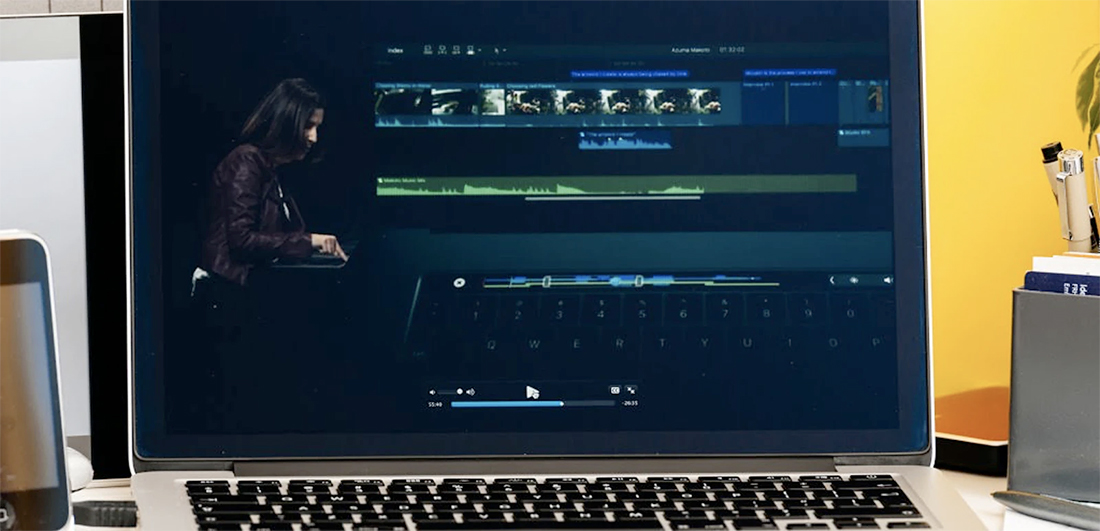
This tutorial includes written instructions as well as a follow-along video to help you learn the basic functionality of Final Cut Pro. You’ll learn to create new projects, add clips, add text or titles, add transitions, add effects, add music or audio, correct color, and share.
Edit Your YouTube Videos with Final Cut Pro
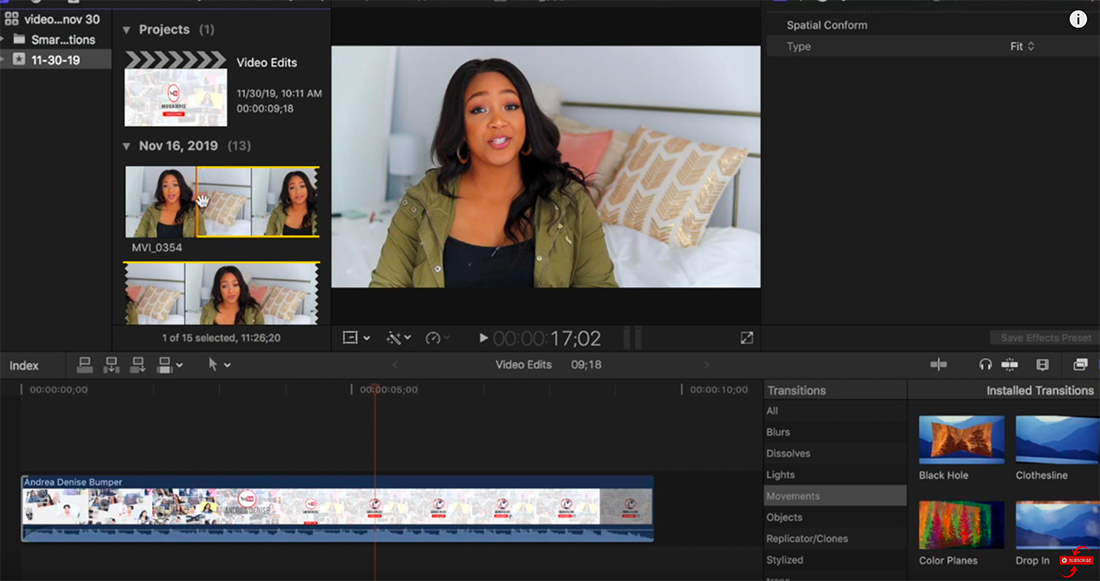
Many of the videos you edit are likely to end up on a platform such as YouTube for playback. This tutorial explains how to edit clips in Final Cut Pro specifically for that purpose.
5 Helpful Final Cut Pro Templates
The other tool that can speed up Final Cut Pro workflows is using templates for some tasks. Templates can help you design a great intro or outro or add other effects to video content.
Rhythm Typography – Final Cut Pro Intro Template
Trendy and rhythmic animation allows you to create an energetic and creative intro scene. It comes with a fast and colorful design that you can easily customize.
Minimal Final Cut Pro Intro Template
This Final Cut Pro template features a modern and simple layout where you can create an opening scene. The template includes editable and stylish animations as well.
YouTube Intro – Final Cut Pro Template
An intro template made just for YouTubers that starts with a stylish animation that includes a collage of photos and video clips. Then it shows this simple and minimal title scene. It’s perfect for creating a signature opener.
Dynamic Opener – Final Cut Pro intro Template
The modern and dynamic animations used in this intro template makes it a great choice for designing openers for social media videos. It will especially make your Instagram videos look trendier and more stylish.
Abstract Photo Opener – Final Cut Pro Intro Template
This Final Cut Pro intro template allows you to create a stylish opening scene with a photo collage. The template lets you add multiple images with attractive animation. Plus, it’s all customizable.