25+ Best Decorative Fonts
Add visual interest to your designs with our decorative fonts. These fonts feature unique elements and embellishments that can transform ordinary text into a work of art. Ideal for creating stand-out headers, logos, or any design that needs a creative touch.

Airy Decorative Logo Font
Airy is another colorful font you can use to design everything from attractive titles to logo designs and more. The font features a creative letter de...

Advio Decorative Logo Font
Advio is another decorative font unlike any other on our list. It features a very unusual style of letter design that makes it a perfect choice for lo...

PLY Decorative Font Family
Each and every letter in this font family features a very unique design that makes it look like the letters are formed with a single line. You can use...
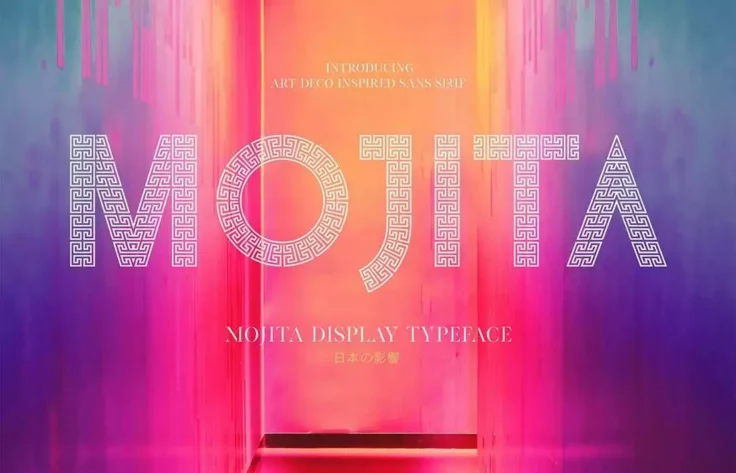
MOJITA Modern Art Deco Font
Inspired by traditional Japanese cultural designs, this font comes with a unique letter style that can make your own design look truly amazing. The le...
FAQs About Decorative Fonts
What are Decorative Fonts?
Decorative fonts, also known as display or novelty fonts, are typefaces that are primarily used for their visual interest and unique style. They are not designed for readability or to be used in large blocks of text, but rather they are used to make a statement, grab attention, or enhance design aesthetics.
These types of fonts are perfect for logos, headers, titles, or any other place where the text needs to stand out or be aesthetically appealing. They provide personality and flair compared to more traditional or standard fonts, and can be used to establish a particular vibe or theme.
How do I Choose a Decorative Font?
Choosing a decorative font depends on your project, the mood you want to convey, and the audience you’re targeting. It's important to consider how well the font represents the character, tone, or theme of your design. Some fonts might exude a playful, informal feel, while others might depict a more serious or elegant vibe.
Readability also has to be taken into account. Even though decorative fonts are generally used in smaller amounts of text, it's still crucial to ensure that what's written can be read easily. Lastly, remember that simplicity often works best. Overly intricate fonts can sometimes detract from a design rather than add to it.
Can I Use Multiple Decorative Fonts in a single design?
The use of multiple decorative fonts in a single design can work, but it requires careful consideration. A key point to remember is that fonts communicate certain emotions and ideas. Mixing too many can confuse these messages, bringing chaos to your design. Therefore, it's advisable to limit the number of different fonts used.
When combining decorative fonts, make sure to keep a good balance and that they complement each other. Using fonts in the same family or those that share visual harmonies can make your design look more coherent and visually pleasing.
Where can I Use Decorative Fonts?
Decorative fonts are generally suited to contexts where you want your text to stand out and draw attention. For instance, they often appear in logos, headings, posters, and covers. Anywhere you want your text to make an impression, decorative fonts are a valid option.
However, they should not be used for regular body text or lengthy text as they can strain the reader's eyes and hinder comprehension. They're intended for shorter text where their unique styles can captivate the audience without overwhelming them.
How can I Install Decorative Fonts?
Installing decorative fonts on your computer is typically a straightforward process. After downloading a font file, usually in .ttf or .otf formats, double-click on it to open. A window will appear, previewing the font, along with an 'install' button. Click on it and the font should readily be available on all your applications that use fonts.
For professional design software, the method might vary slightly. You might need to import the font directly into the software. In case the font doesn't show up immediately in your application after installation, try restarting the application or your computer.